SentinelPoll - Documentation
SentinelPoll is a Discord poll bot that provides NFT projects with DAO-style governance polling on their Discord server.
Leveraging the Sentinel NFT Ownership Verification engine, the bot gives projects the ability to run polls where each vote is weighted by the number of NFTs from a specified collection currently held by the voter: whether those NFTs are staked to a DAO or not.
Currently, voters do not stake their NFTs with SentinelPoll (it is not a DAO) - they just leverage their holdings of a project's NFTs to vote in a poll.
Not ready to introduce DAO-style voting to your project's Discord yet? Not a problem: you can run SentinelPoll in Normal mode, and have a regular "1-user, 1-vote poll".
Features:
- votes weighted by NFT ownership
- specify NFT collection
- display current vote tally throughout poll period
- display final poll results in a chart
- up to 10 vote options per poll
- cancel active polls
- allow users to change their votes - or not
- run regular polls, without weighting
- Sentinel Verification already installed: Hold an additional 7 Digitz NFTs
- Sentinel Verification NOT installed: Hold 28 Digitz NFTs
- Invite SentinelPoll to your Discord server
- Ensure you have the Sentinel Officer role, which you should have created during the initialization of Sentinel Verification
- Create a channel for SentinelPoll. Call it something meaningful, e.g. sentinel-polls. Ensure to give SentinelPoll the following access to this channel:
- - view channel
- - send message
- - embed
- - add reactions
- - manage messages
- - read message history
- - use application commands
- Give your users controlled access to this channel by giving the users role (@members or @everyone - whatever role all your verified server members belong to) the following access:
- - view channel
- - add reactions
- - read message history
- Go to new channel you created (above). Run the
/configure-sentinelpoll. -
Create a DAO-style poll:
A DAO-style poll weights each vote cast with the number of NFTs from the specified collection that the voter holds.-
- In your sentinel-polls channel created above, run the command
/newpoll
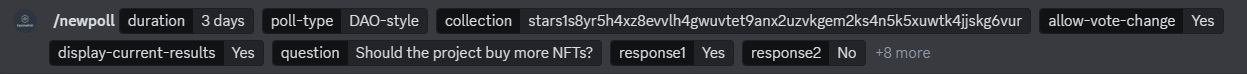
- - Fill in the fields:
- - Duration: Enter duration in days, hours or minutes. E.g. 3 days or 3 minutes or 3 hours
-
- Poll-Type: From the displayed poll types, select and click on any of the two options: DAO-style or Normal.
- DAO-style: This poll type weights votes with number of NFTs of the collection specified in the next step, held by the voter
- Normal: This is a regular poll type, with each vote cast counted as 1 vote - - Collection: Enter the contract address of the NFT collection whose members you are targeting the poll at. If this is a Normal poll, enter the word "normal" in this field
- - Allow-vote-change: Allow users to change their vote.
- - Display-current-results: Display the current results from the poll at intervals. Select Yes or No from the displayed options. Polls are updated every 30 seconds.
- - Question: Enter the poll question
- - Response1: This is the first response option for your poll - for example Yes in a poll with Yes or No options.
-
- Response2 to Response10: Select from these options for the other response options options for your poll and enter the value. In this example, response2 would have a value of No.
This set of responses are optional, so you can select only the options you need for your polls. Pick your options and fill them from response2 through the rest until you have picked all your response options -
- Review the poll parameters you have entered and once satisfied they are what you need, hit the enter key.
Your poll will then be published.

-
- In your sentinel-polls channel created above, run the command
Licensing:
SentinelPoll requires a Sentinel Verification license: it leverages the verification engine of Sentinel to provide its ownership-based weighting. Therefore projects must already be licensed for, and have installed the Sentinel Verification toool on their Discord server. The current subscription rate for licensing both Sentinel verification and SentinelPoll tools on a Discord server is shown below:
To request SentinelPoll, please open a support ticket with the ZenchainLabs team on their Discord server at https://discord.gg/bs6EdZEkEX.
Bot Invitation:
An invitation link for the bot will be sent to the project by ZenChainLabs, once the ticket referred to above is dealt with and the requirements (particularly the installation of the Sentinel Verification bot) met.
Installation:
You must have Sentinel Verification licensed and installed before you install SentinelPoll, as the poll bot depends on the Sentinenl Verification engine. Please see instructions for installing Sentinel Verification here.
Once you have Sentinel Verification in place, follow the steps below to install SentinelPoll:
Create Polls:
SentinelPoll provides the ability to create 2 types of polls.
Support:
For support issues, please open a support ticket with the ZenchainLabs team on their Discord server at https://discord.gg/bs6EdZEkEX.