Sentinel verification - Documentation
Sentinel is a subscription-based NFT verification Discord bot.
Developed and maintained by ZenChainLabs, the bot seeks to make the management of roles for NFT holders on a project's Discord server much easier. Sentinel verification is based on rules defined by the project. Sentinel has a unique model: if there is no rule that meets the needs of a client, the team will take those requirements and build a rule tailored to meet those needs.
Licensing:
The current subscription rate for licensing Sentinel on a Discord server is shown below:
- Hold a minimum of 21 Digitz NFTs
- Invite Sentinel to your Discord server
- Create the Sentinel Officer role. Add yourself to this role
- Create a channel for Sentinel. Call it something meaningful, e.g. sentinel. Ensure to give Sentinel the following access to this channel:
- - view channel
- - send message
- - embed
- - add reaction
- - use application commands
- Go to new channel you created (above). Run the
/configure command. You should see a post from Sentinel when you do this, similar to the scrrenshot below:

Users will click on the Link and Verify button to start the verification process. Users who are already verified will click on the Verify button to quickly update their verification, e.g. in the event of a sale, transfer, stake to a DAO etc. - First, create the roles that you would like Sentinel to provide and manage. Ensure that the Sentinel bot is higher in the role listing in your server settings than the roles you want it to manage, otherwise the process will fail
- verify quantity of nfts held, and assign a specified role
Command:/add-rule-quantity. Specify the collection address, the number of NFTs required (e.g. 5), and the role to assign:
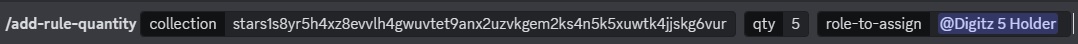
- verify ownership of an NFT with a single trait, and assign a specified role
Command:/add-rule-trait. Specify the collection address, the trait name (exactly as it is in the NFT's metadata, e.g. Head Accessrories), the trait value (exactly as it is in the NFT's metadata) and the role to assign:
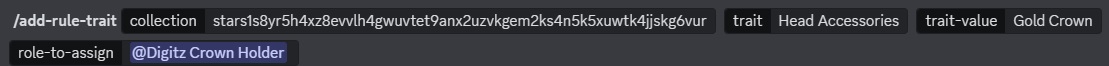
- verify ownership of an NFT with a single trait, and assign a specified role
Command:/add-rule-trait-contains. Specify the collection address, the trait name (exactly as it is in the NFT's metadata, e.g. Head Accessrories), A PART OF trait value (exactly as it is in the NFT's metadata) and the role to assign. The following is an example using a partial value from the trait value "Coffee Mug":
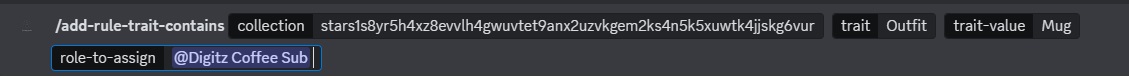
- verify how many nfts with a specific trait a user holds, and assign a specified role
Command:/add-rule-qty-trait. Specify the collection address, the trait name (exactly as it is in the NFT's metadata, e.g. Head Accessrories), the trait value (exactly as it is in the NFT's metadata), the number of NFTs with this trait required and the role to assign:
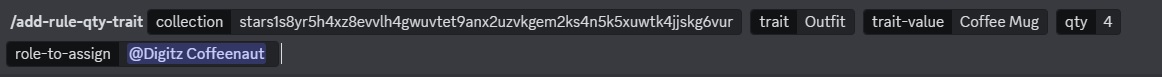
- verify a user already has 1 or more roles, and assign a specified role
Command:/add-rule-dependent-roles. Specify the collection address, a space ( ) seperated list of required roles and the role to assign:
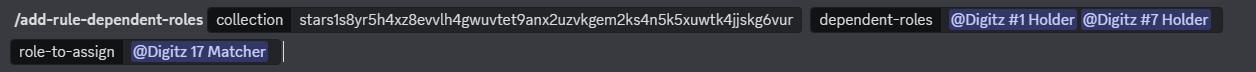
- verify ownership of an NFT with multiple traits (up to a maximum of 3 traits, the specified NFT MUST have ALL the specified traits), and assign a specified role
Command:/add-rule-multiple-traits. Specify the collection address, each trait and value separated by "@", and each pair separated with "::". E.g. Head Accessories@Gold Crown::Number@8 will give the specified role to a user who owns an NFT with both the Head Accessories trait of Gold Crown, AND the Number trait of 8:
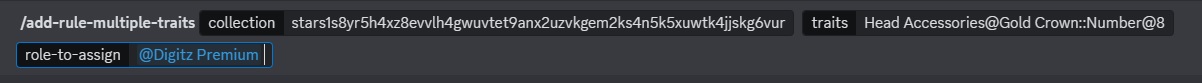
- verify ownership of an NFT with multiple traits (up to a maximum of 3 traits, the specified NFT MUST have AT LEAST ONE of the specified traits), and assign a specified role
Command:/add-rule-multiple-traits-any. Specify the collection address, each trait and value separated by "@", and each pair separated with "::". E.g. Head Accessories@Gold Crown::Number@8 will give the specified role to a user who owns an NFT with the Head Accessories trait of Gold Crown, OR the Number trait of 8:
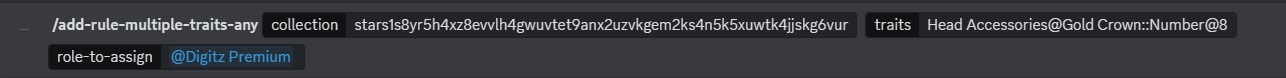
- verify ownership of NFTs with multiple traits across multiple collections (up to a maximum of 5 collections), and assign a specific role.
You must specify if this is an any or all rule: in other words, whether the user needs to own at least 1 NFT from each of the specified collections, or just 1 NFT from any collection. The criteria input for this rule needs to be in JSON format. For example:
[{"collection":"stars1s8yr5h4xz8evvlh4gwuvtet9anx2uzvkgem2ks4n5k5xuwtk4jjskg6vur","trait":"Head accessories","traitvalue":"Gold Crown"},{"collection":"stars1k0te8hvm4esfj6m5j0e3lvxvxdng2awq0a4xckw7g2rufk4szepqs0c4yg","trait":"Head accessories","traitvalue":"Army Helmet"},{"collection":"stars13ht8v448x6jhl40uppnzmea3q9n6hldrq40sg5mrrxdxyahzmshq3j9fxj","trait":"Helmet","traitvalue":"Pilot Helmet Green"}]
Command:/add-rule-cross-collection-traits. Prepare the criteria in JSON format as specified above, with a separate element indicating the collection, trait and trait value. Then specify the operator (any or all as explained above). Lastly, specify the role to be assigned:
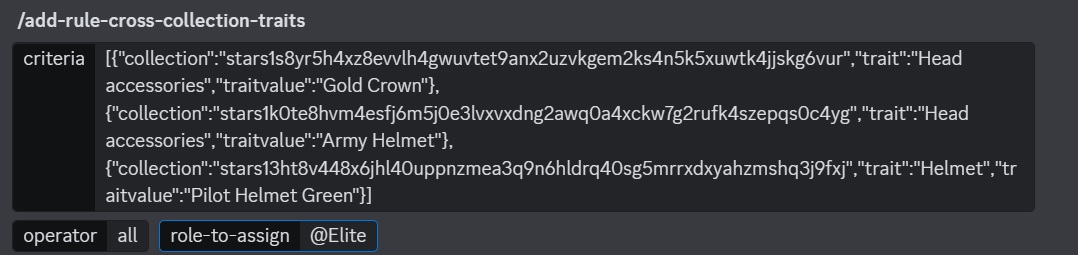
- verify user currently stakes a specified amount of $STARS, and assign a specific role.
Command:/add-rule-stars-staking. Specify the quantity required for the user to stake and the role to be assigned:
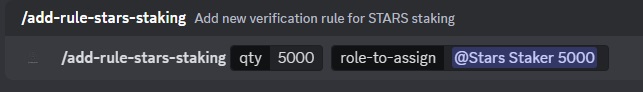
- verify user currently holds an NFT with a specified ID.
Command:/add-rule-tokenid. Specify the collection, the NFT ID and the role to be assigned:

- verify user is currently staking 1 or more NFTs ith a specified DAO.
Command:/add-rule-dao-membership. Specify the DAO contract address and the role to be assigned:
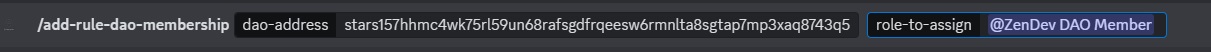
- verify user holds a total of at least the specified number of NFTs, across multiple collections. The user must hold at least 1 NFT from each of the specified collections. For example, a project requires a user to hold 50 NFTs from 3 collections to qualify for a specific role. The user must hold at least 1 NFT from each of the specified collections, and the total must be at least 50.
Command:/add-rule-cross-collection-sum. Specify the required total the user must hold, the collection contracts (comma-separated), and the role to assign:
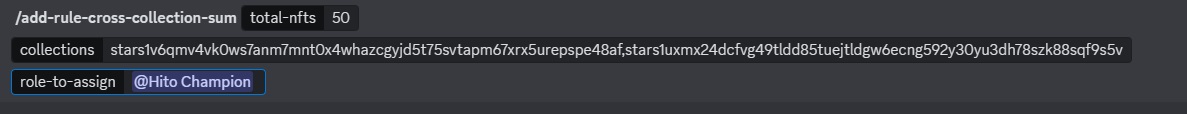
To request Sentinel, please open a support ticket with the ZenchainLabs team on their Discord server at https://discord.gg/bs6EdZEkEX.
Bot Invitation:
An invitation link for the bot will be sent to the project by ZenChainLabs, once the ticket referred to above is dealt with and the requirements met.
Installation:
Ensure you have sufficient permissions on your Discord server to carry out the steps below.
** ENSURE to place the Sentinel role above the roles you want it to manage**
Create Rules:
Sentinel uses defined rules to manage verification and the subsequent management of related roles.
Sentinel currently ships with 11 verification rules:
Support:
For support issues, please open a support ticket with the ZenchainLabs team on their Discord server at https://discord.gg/bs6EdZEkEX.